Handling Refunds When Using JetPay
When you use JetPay hosted e-commerce, refund and void transactions are not integrated in Polaris. Credit card refunds must be handled separately, both through the JetPay management interface and manually from the Polaris patron account in the Polaris staff client.
For example, if a replacement charge has been paid via credit card, the refund must be issued manually from the Polaris patron account transaction summary and then again from the JetPay interface.
Your library should work with JetPay to establish the appropriate staff accounts for handling refunds, then establish the refunds workflow with your staff. Do not allow staff to issue refunds to credit card payments from the Polaris patron account as cash or credit; instead, they must select Refund.
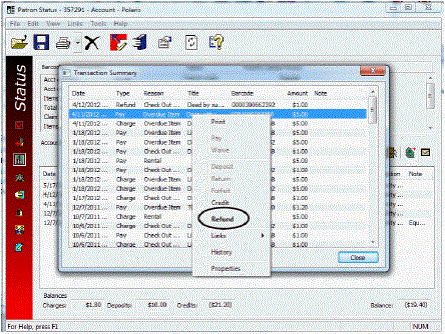
Note:
Voided payments, as when the connection fails, are not recognized in Polaris, and the voided transaction will appear in Polaris as a completed transaction.
Polaris also supports integrated credit card processing, such as PayPal’s Payflow Pro (see E-Commerce with PayPal® Payflow Pro), which does offer credit card refunds from within Polaris. In systems where some sites use an integrated solution and others use a gateway solution such as JetPay, refunds can only be made in these circumstances:
- The staff client log-on branch supports integrated payments, and the Online Payments: Configure option in Polaris Administration (Credit Card parameters) is set to allow payments from the staff client for the integrated solution.
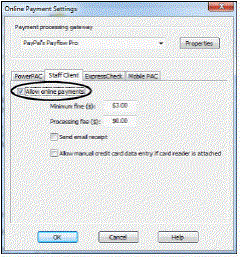
- The original payment was made using the integrated solution, and the Online Payments: Configure option is set to allow payments from the staff client for the integrated solution.
Otherwise, when an attempt is made to refund a credit card payment in Polaris, a message displays indicating that no refund transaction can be created. The credit card is not refunded, and the patron account is left as is. This situation might occur if a consortium has implemented both integrated and hosted credit card payment solutions, or a library or consortium has changed from one solution to another, and the refund is attempted after the change.
Lost Item Recovery
If a lost-and-paid item is recovered at check-in and the payment was made via credit card, and the library has set the lost-and-paid item recovery options to automatically credit the patron’s account, a “dummy” refund is created instead of a credit. The refund will appear as a refund in the Polaris patron account, and a refund transaction created. This transaction is available for reporting in the Refunds to Credit Card Payments report. You can use the report to cross-check transactions logged by JetPay. (Note that the refund must also be made via JetPay.)
Instead of automatically crediting the patron’s account, you may want to set the lost-and-paid item recovery options to Leave as is. With this setting, the payments remain in the Polaris patron account and the refund or credit can be issued via JetPay. Or your library may choose to disable all automatic recovery actions, requiring staff to create manual refunds when a lost-and-paid item is recovered. For more information about setting lost item recovery options, see Setting Lost Item Recovery Defaults.