Viewing Patron Financial Accounts
Patron accounting includes charging fines and fees to patrons and reconciling these charges. The library can charge patrons for overdue, lost, and damaged items, and for special services. Your library may also require deposits for library services, and later return or forfeit the deposits.
From the Patron Status workform - Account view, you can view a patron’s outstanding charges, deposits, and credits and take appropriate action.
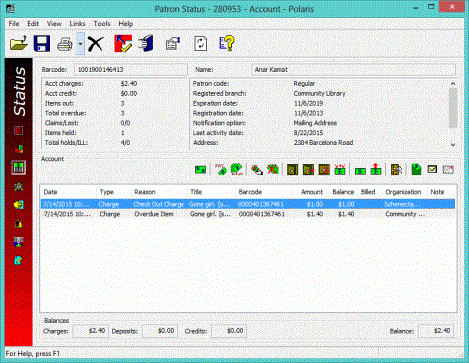
Note:
Several Circulation permissions control the ability to access and work with patron accounts.
Tip:
If an item in the list is a serial, the serial designation (enumeration The designation reflecting the alphabetic or numeric scheme used by the publisher on an item or assigned when the holdings statement is created to identify the individual bibliographic or physical parts and to show the relationship of each unit to the unit as a whole. and chronology The date(s) used by the publisher on a serially-issued bibliographic unit to help identify or indicate when it was published. The chronology may reflect the dates of coverage, publication, or printing.) is added to the title. You may need to expand the title column to see the designation.
The bottom portion of the workform displays the account transaction list. Each line item in the list includes the transaction’s date, type, reason for the charge, title, barcode, amount balance, whether the charge was billed or not, the library organization, and notes. Separate line items are displayed for overdue and replacement charges for the same item.
By clicking the appropriate button above the Account Transaction list, you can do financial transactions and access a summary of completed transactions. Place your cursor over any button to see a tooltip that identifies the button’s function.
You can see a list of notices that have been sent for an item. Select the item in the Account Transaction list and click ![]() (or press ALT+N). The Notice History dialog box opens. You can print the notice history; for details,
(or press ALT+N). The Notice History dialog box opens. You can print the notice history; for details,
At the bottom of the Account view, the Charges, Deposits, and Credits boxes track total amounts on the patron’s account, and increase or decrease according to the account transactions. For information on doing these transactions, see Processing Charges and Payments. The amount of the balance is the total of all charges minus the total of any credits. If the patron’s charges exceed any credits, the amount is displayed as a positive number. If the total credit amount is greater than the total charges, the amount is displayed in parentheses.
Note:
Deposits are not included in the balance calculation.
See also: