Patron Services Records
Patron records contain information about the patron and the patron’s library activities. Information about circulation and request transactions is stored in patron records, as well as in the bibliographic and item records for the material. Patron information is displayed in two workforms:
- The Patron Registration workform displays patron registration data, including general, address, and notification information. If your system includes patron photo identification, the Patron Registration workform also includes a photo view.
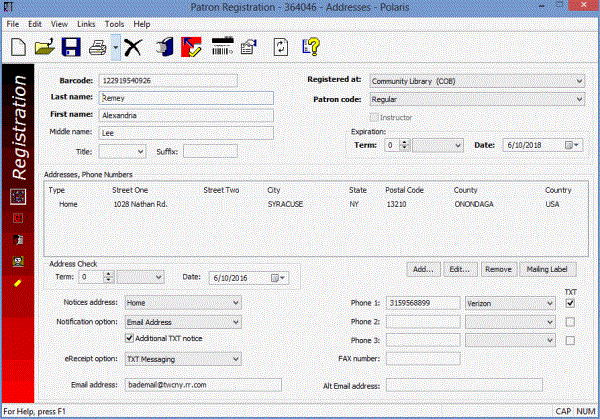
Tip:
Press F9 to switch between the Patron Registration and Patron Status workforms for a patron record.
- The Patron Status workform displays data that changes, either manually or automatically, as the patron uses library services. It includes information about blocks, notices, checked-out items, monetary transactions, claims, requests, reading history, outreach services profiles, associations, notes, and patron messages.
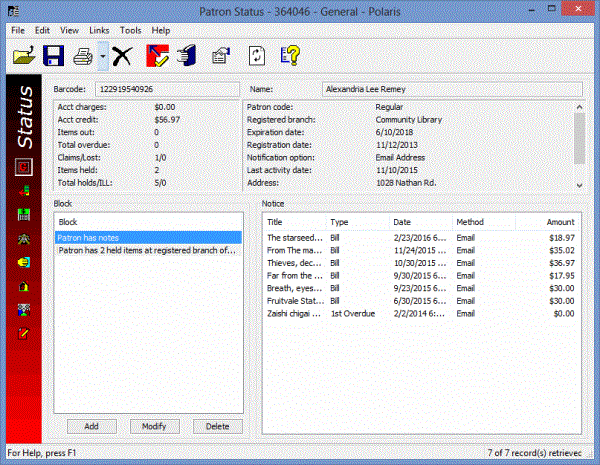
Note:
Your Polaris administrator can set a preferred opening view for the Patron Status workform.
You can see a summary of useful information about the patron record in the patron properties sheet. Click ![]() or press F8 in the Patron Registration or Patron Status workform to open the properties sheet. (You can also view a patron’s property sheet directly from a Find Tool results list, without opening the record. See Finding Patron Records.)
or press F8 in the Patron Registration or Patron Status workform to open the properties sheet. (You can also view a patron’s property sheet directly from a Find Tool results list, without opening the record. See Finding Patron Records.)