Delete a Patron Record Manually
To remove a patron record from the Polaris database permanently:
Note:
You need appropriate permissions for the patron’s registered branch to delete a patron record, because patron records are owned by the registered branch. For the list of permissions needed,
- Display the patron’s record in the Patron Registration workform or Patron Status workform. See Find patron services and related records.
Note:
You can delete a patron record from the Find Tool results list. Right-click the record, and select Delete from the context menu. You can also delete a patron record from the Record Set workform. Select the record, then select Tools, Delete.
- Select File, Delete. A message asks if you are sure you want to permanently delete the patron record.
Important:
Doing the next step erases the barcode, password, name, address, e-mail address, and user-defined fields from the patron record, and the record does not appear in Find Tool search results; then it is permanently deleted during nightly processing. The record cannot be recovered.
- Click Yes to confirm that you want to delete the record. The workform closes.
Related Information
- Deleting multiple patron records - If you have selected multiple patron records for deletion (for example, from a Find Tool results list), the confirmation message includes options for suppressing multiple warning messages regarding breakable and unbreakable links and other stopping conditions.
If you have the permission Suppress warnings for breakable links when deleting multiple patron records, you can clear the Warn me about breakable links checkbox.
If you have the permission Suppress warnings for unbreakable links, and other stopping conditions, when deleting multiple patron records, you can clear the Warn me about unbreakable links and other stopping conditions checkbox. If you select this option, all the records with unbreakable links are skipped and are not deleted, but you do not receive a warning.
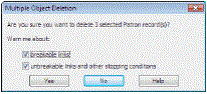
- Links - The Patron Record Links dialog box may appear during the deletion process if you are deleting a single record or if you do not suppress warning messages for multiple records. Click Continue Deleting to continue deleting the patron record, despite the links. Click Cancel Deletion to stop deleting the patron record. If the dialog box lists certain links as “unbreakable,” you cannot override them, and you must cancel the deletion. See Blocks to Deleting Records.
- Polaris Fusion - Some information related to patron purchases of digital material is retained if your library has Polaris Fusion and you accept credit card payments through PayPal Payflow Pro. If the patron record is deleted for a patron who has been granted access and has a Fusion shopping cart, the information related to Polaris Fusion is still available for reporting purposes.