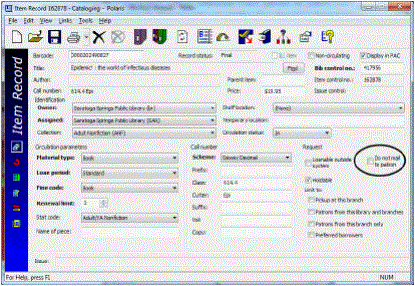Placing Borrow by Mail Requests
You place a Borrow by Mail request for a patron much like any other hold request (see Placing Hold Requests), but you indicate that a request is for Borrow by Mail by selecting the Borrow by Mail check box on the Hold Request workform. See Place a Borrow by Mail Request.
Note:
The Borrow by Mail option is not available for interlibrary loan (ILL) requests.
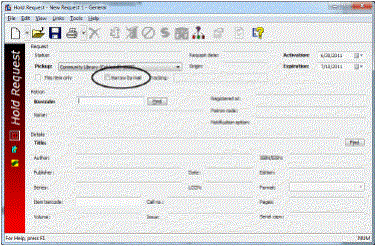
Display Notes for Borrow by Mail Requests
The library may set up default notes for Borrow by Mail requests. If so, they are automatically displayed on the Hold Request workform - Notes view when you save a Borrow by Mail request. If the hold request includes a note, the Notes view icon on the Hold Request workform is yellow  .
.
-
Staff display note - If your library handles Borrow by Mail requests without sending items to a central processing center, the Staff display note appears when the item is trapped An item is said to be trapped for a hold when an item that fills a request is scanned at circulation and the system links the item to a specific request, either automatically or by displaying a message that prompts you for a decision. at check-in, alerting you that the item needs to be mailed.
-
PAC display note - This note is available to patrons in the PAC patron account - Requests page, and indicates that an item is a Borrow by Mail request.
Note:
If you have the Circulation permission Hold requests: Modify PAC display note, you can add or modify the PAC display note on the Hold Request workform - Notes view.
Borrow by Mail Limits
Polaris Administration settings determine which patrons (by patron code) can place Borrow by Mail requests and whether they should be charged for the service. The library may also decide that certain item material types should not fill Borrow by Mail requests.
You can prevent a specific item from filling a Borrow by Mail request by checking the setting Do not mail on the Item Record workform - Cataloging view.