Customizing PowerPAC Help Links
In addition to the standard set of help pages supplied with PowerPAC, custom pages and links may be added and the existing list of default pages can be modified and rearranged.
Important:
After completing your changes, use the Reload tool in Polaris Language Editor (WebAdmin) to see your changes in PowerPAC.
The list of help page links is managed in the file HeaderData.xml, which resides in the top level of the PowerPAC web folder. Edits can be made directly to this file or a copy of the file can be placed in the PowerPAC Custom folder. If you create a copy in the custom folder, any changes you make to HeaderData.xml will not have to be reapplied whenever the Polaris system is upgraded.
Each help file link is a <SubTab> node under the <MainTab> identified as TabID 99. The illustration shows an example:
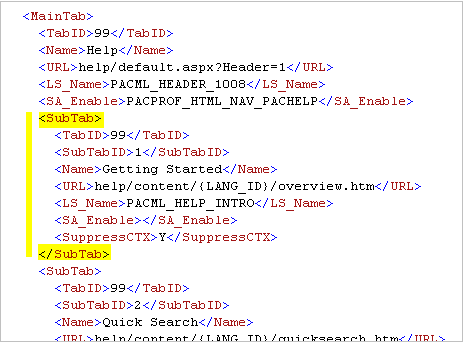
Removing Help Links
To remove any Polaris-supplied help links, simply remove the <SubTab> node for that link from HeaderData.xml.
Rearranging the Order of Help Links
The <SubTab> nodes may be rearranged within the <MainTab> parent node. The values for <SubTabID> in each node do not need to be reassigned when reordering the nodes. The list of help links will display in the order that they are listed in the HeaderData.xml file.
Adding Help Links
To create additional help links, add a new <SubTab> node within the <MainTab> node (<TabID> of 99). The newly added node can be placed anywhere within the list of other <SubTab> nodes for <MainTab> 99.
The newly added node should contain the following:
- ‘TabID’ of 99. (<TabID>99</TabID>)
- A unique 'SubTabID' that is not currently being used. (<SubTabID>1000</SubTabID>)
- 'Name' to identify the link. This will be used as the link's label if an <LS_Name> node is not defined. (<Name>Our Custom Help Link</Name>)
- 'URL' of the link to the help file content. (<URL>custom/help/ourhelp.htm</URL>)
- To create a multi-lingual label for the custom help link, add a custom string in Web Admin and include that string's mnemonic in an 'LS_Name' node. This is optional. (<LS_Name>CUSTOM_HELP_LINK_1</LS_Name>)
- Include a 'SuppressCTX' node with a value of 'Y' to indicate that Polaris-specific URL data should not be included in the URL Link. (<SuppressCTX>Y</SuppressCTX>)