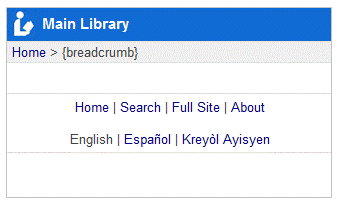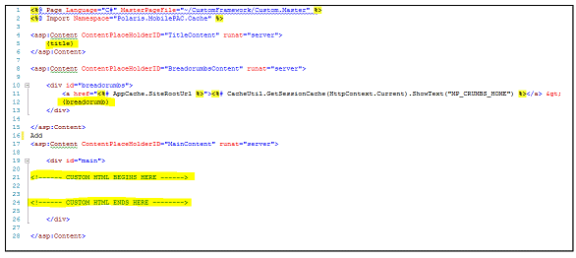Creating Custom Mobile PAC Pages
A template for creating other custom Mobile PAC pages is located in the CustomFramework/Templates folder. The template can be used as a starting point for custom pages that include standard Mobile PAC headers and footers and a section for custom HTML code. To create a custom page in Mobile PAC:
- Copy /CustomFramework/Templates/Page-template.xml to the /Custom/Pages folder.
- Rename the copied file to the desired file name. The file must have an .aspx file extension. Example: /Custom/Pages/CommunityLinks.aspx
- Edit the custom page, changing the {title} and {breadcrumb} strings to the display title for your custom page.
- Add your custom HTML where noted:
Without making any changes, the custom page will look like the illustration: