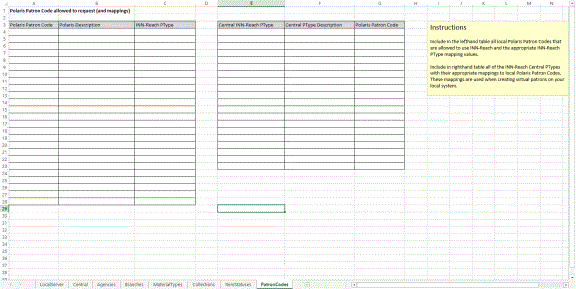INN-Reach Configuration and Mapping Spreadsheet
The library and Innovative staff fill out an INN-Reach Configuration and Mapping Excel spreadsheet for each Central server. This spreadsheet specifies the criteria for items to be contributed to the Central Catalog, and the patron codes for Polaris patrons who are authorized to place requests on items in the INN-Reach Central catalog.
The spreadsheets are also used for mapping item material types and patron codes in Polaris to the corresponding INN-Reach ITypes and PTypes. This mapping is used in the transmissions between the library and INN-Reach to enable automatic borrowing and lending activities.
Each Central server has its own configuration and mapping spreadsheet. There must be a single primary server. There can be one or many secondary servers. The configuration spreadsheet for the primary server starts with the LocalServer tab. All configuration spreadsheets for the secondary servers start with a Central tab. The configuration spreadsheet for the primary server must be loaded first. After that, the configuration spreadsheets for the secondary servers can be loaded in any order.
Note:
The Central servers must be loaded in primary and secondary order for the configuration process, but the primary and secondary servers are otherwise equal.
INN-Reach Local Server Configuration
On the LocalServer tab, Innovative staff provides data for the following fields:
- Local Server Code
- Local Server Name
- Default Agency Code
- Cloud Service Base URI
- Cloud Service Auth URI
- API Authorization Public Key
- API Authorization Private Key
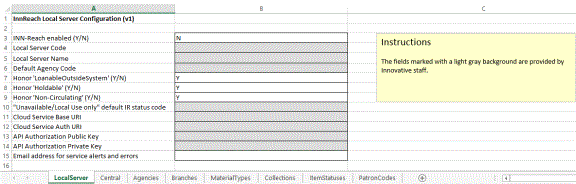
INN-Reach Central Configuration
Innovative staff provides data for the following fields:
- Central Code
- Central Name
- Central Discovery Layer URL
- SkyRiver
If your library participates in INN-Reach Peer-to-Peer circulation (see INN-Reach Peer-to-Peer Circulation), Innovative staff also provides the following data for the the Peer-to-Peer Centrals:
- Central Code
- Central Name
- Central Discovery Layer URL
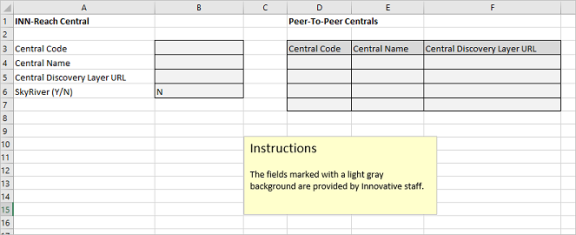
Local INN-Reach Agencies for Uploading
List only the INN-Reach Agency code(s) of your local Polaris system.
Local Polaris Branches for Uploading
List all your local system's Polaris branch-level organizations that participate in this INN-Reach Central. Only items and bibliographic records from the listed branches will be uploaded to INN-Reach.
- Branch Org ID - The numeric Organization ID for the branch in Polaris
- Branch Name - Name of the branch
- Agency Code - The INN-Reach Agency code to which the branch belongs
- Location Code - The unique location code
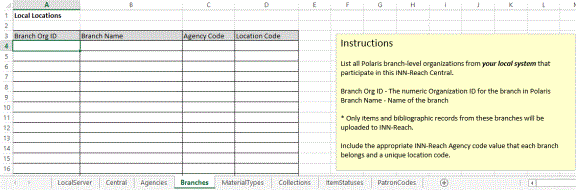
Item Material Types for Uploading and Mapping to INN-Reach ITypes
The Upload Polaris Items with These Material Types table on the left side of this tabbed page is used to list all the Polaris material types for items that will be uploaded to the Central catalog, and the INN-Reach ITypes to which these material types are mapped.
When the items are contributed (uploaded) to INN-Reach, they contain the local ITypes. These INN-Reach local ITypes are mapped to INN-Reach Central ITypes agreed upon by all libraries contributing to the INN-Reach Central catalog.
The Central IType is transmitted in the INN-Reach hold request. When the Polaris library receives items requested through INN-Reach, the Central IType in the INN-Reach hold request is matched to the appropriate Polaris item template so that the virtual item (v_item) record is created with the correct material type and collection. The Central IType in the request is also translated to the mapped Polaris format ID.
- Material Description - The Polaris item material type description
- Item Material Type ID - The Polaris item material type ID number
- INN-Reach IType - The INN-Reach IType to which the Polaris Material Type is mapped
The Incoming Central ITypes Mappings table on the right side of the tabbed page is used to map Central ITypes to Polaris format IDs so that the correct format icon appears in the ILL request.
- INN-Reach Central IType - The INN-Reach item type or IType in the Central Catalog
- Central IType Description - The description associated with the Central IType
- Polaris Format ID - The numeric format ID that identifies the Polaris format
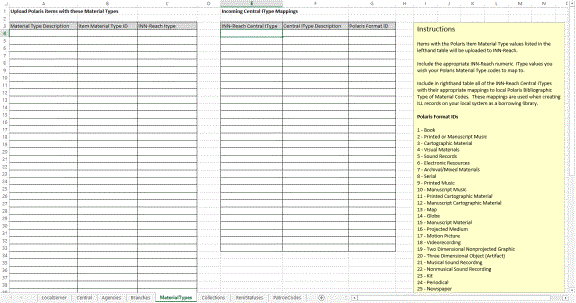
Item Collections for Uploading
Items assigned to the Polaris Collections listed in this table will be uploaded to INN-Reach.
- CollectionDescription - The Polaris Collection description
- Collection ID - The Polaris Collection ID number
- INN-Reach Local Item Type ID - Include the INN-Reach numeric Local IType values if you want all items in that collection to use that IType. Leave the IType column blank if you prefer to use the Material Type of an item to determine the INN-Reach IType mapping.
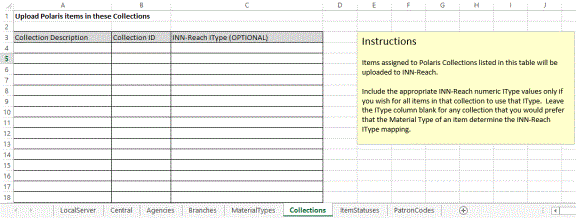
Item Statuses for Uploading
Items with the Polaris Item Statuses listed in this table will be uploaded to INN-Reach. If you do not want to upload items with a particular status, remove the row from the table.
- Polaris Status ID - The Polaris item status ID number
- Polaris Status Description - The Polaris item status description
- INN-Reach Status Code - The INN-Reach status code to which the Polaris status is mapped
- INN-Reach Description - The INN-Reach status description
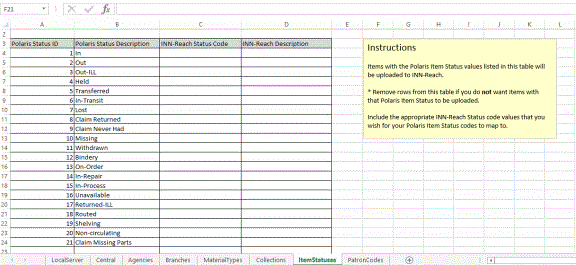
Patron Codes for Uploading and Mapping to INN-Reach PTypes
During the data profiling stage, your Polaris patron codes are mapped to INN-Reach local PTypes, and INN-Reach central PTypes are mapped to Polaris patron codes. Mapping Polaris patron codes to Local PTypes enables your patrons to place INN-Reach requests to borrow items from other libraries, and mapping Central PTypes to Polaris patron codes enables the creation of virtual patron records used when your library loans items to patrons from other libraries.
When a local patron (registered in your Polaris system) places an INN-Reach hold request, INN-Reach authenticates the patron by patron code and the mapped local PType is sent to INN-Reach indicating the type of patron account.
When a remote patron outside of your Polaris library system places an INN-Reach hold request for an item your library owns, the Central PType sent in the request transaction is translated to the mapped Polaris patron code, which is then used in the creation of a virtual patron (v_patron) record linked to the INN-Reach hold request.
The table on the left side of the tabbed page is used to list all the Polaris patron codes for patrons in your system that are allowed to use INN-Reach, and maps these codes to the Local INN-Reach PTypes.
- Polaris Patron Code - The Polaris Patron Code ID number
- Polaris Description - Polaris Patron Code description
- Local INN-Reach PType - The local INN-Reach patron type to which the Polaris patron code is mapped
The table on the right side of the Patron Codes tabbed page maps INN-Reach Central PTypes to Polaris patron codes in order to create virtual patrons in your local system.
- Central PType - INN-Reach Central patron type code
- Central PType Description - The INN-Reach Central patron type description
- Polaris Patron Code - The Polaris patron code to which the INN-Reach Central patron type code is mapped