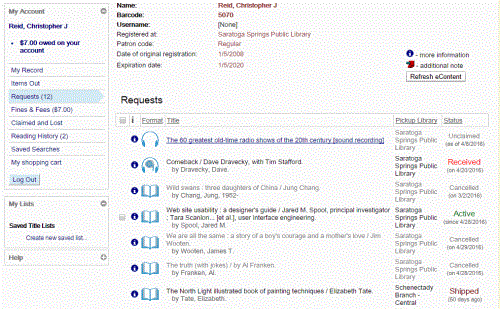INN-Reach ILL hold request created in Polaris
When a Polaris patron is authenticated and submits a request in the INN-Reach Central Catalog, INN-Reach searches for an available item in the Central Catalog. If an available item is found that does not belong to the local Polaris library system, INN-Reach sends an API message that creates the ILL request in the patron's account in Polaris.
The following fields display in the Polaris ILL Request workform:
Request Tab
- Title
- Author (if it exists)
- Format
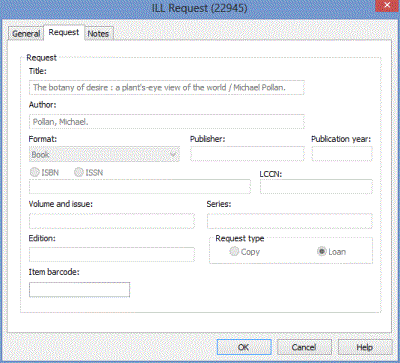
General Tab
Note:
The current and previous statuses change as the hold request is processed.
- Current status = Active
- Status Date = Today's date
- Previous status = Inactive
- Patron name = (Linked patron info) Name of Polaris patron who placed the request
- Patron barcode = (Linked patron info) Barcode of patron who placed the request
- Patron phone = (Linked patron info) Phone number of patron who placed the request
- E-mail address = (Linked patron info) E-mail address of the patron who placed the request
- (Delivery) Request date = Today's date
- (Delivery) Need by date = If the transaction includes the Need by date, that date is the used. Otherwise, the Need by date is the current date plus 10 years.
- Pickup branch = Location code mapped to its associated Polaris branch indicated in the INN-Reach configuration.
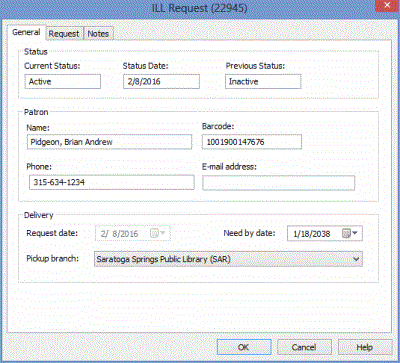
Notes Tab
The following data is copied into the ILL Hold Request, Notes field when the item is created:
- INN-Reach Tracking ID
- INN-Reach Item Agency Code
- INN-Reach Item Location (if included in the Item Shipped API message from the INN-Reach lending library)
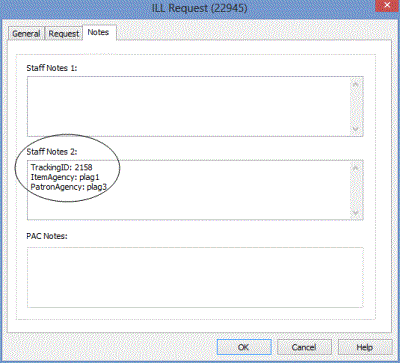
If the library participates in INN-Reach Peer-to-Peer circulation, and the request has been made to a participating peer-to-peer Central Catalog, the Notes tab lists the Central code for the circulating INN-Reach Central Catalog:
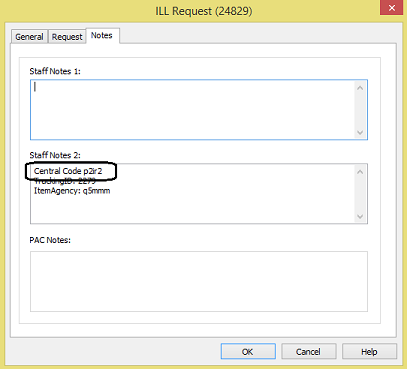
The INN-Reach ILL request is displayed in the patron account in the Polaris staff client, Polaris PowerPAC, Mobile PAC, and Leap.
INN-Reach ILL Request Displayed in Patron Status
In the Polaris staff client, the INN-Reach ILL request displays in the Patron Status workform, Holds view under ILL requests.
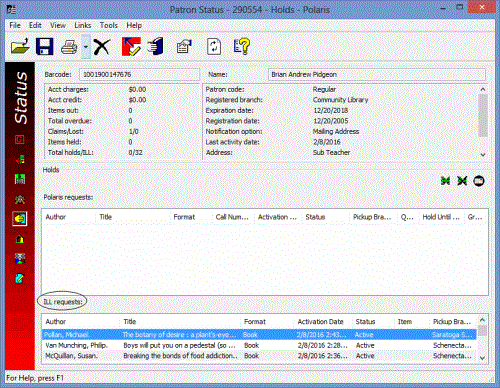
INN-Reach ILL Request Displayed in Polaris PowerPAC
The INN-Reach ILL request, along with the TOM icon (as mapped in your profile), is displayed in the patron's account in the Polaris PACs.