Additional INN-Reach request processing for the borrowing library
INN-Reach request processing also handles the following situations:
Polaris patron places an INN-Reach request resulting in a hold on a locally-owned Item
When a patron registered with the local Polaris library system places a hold request through INN-Reach on an item that was contributed by the same local Polaris library system to which the patron belongs, the following occurs:
- INN-Reach determines that the requested item was contributed by the same Polaris library and already exists in the patron's local catalog.
- INN-Reach generates a local item-level hold with a status of Active in the patron's Polaris system.
- If the item is found that fulfills the hold request, the request becomes Pending.
- The item-level hold request is displayed in the patron's account in the Polaris staff client, PowerPAC, Mobile PAC, and Leap.
- The item is checked out to the local Polaris patron, and a transaction confirming the check-out is sent to the INN-Reach Central Catalog.
Staff member denies a local INN-Reach hold request in Polaris
When a patron registered with the local Polaris library system places a hold request through INN-Reach on an item that was contributed by the same local Polaris library system to which the patron belongs, and the request is denied, the following may occur:
- INN-Reach Central finds another item that can satisfy the hold and a new request is generated. The new request could be either local or non-local. If it is local, a different item from within the patron’s system becomes pending on the request. If it is non-local, the request is an ILL request and the item will be filled from another library system.
- INN-Reach Central does not find another item that can satisfy the hold, and the request is cancelled by INN-Reach. In this case the patron will receive a cancellation notice for the request.
Patron or staff member cancels the INN-Reach hold request in Polaris
If the requested item has not yet been shipped by the owning library, and the request is canceled in Polaris, either by the patron from their PAC account or by library staff from the Polaris staff client or Leap, the Active ILL Request is updated to Canceled and a Cancel Item Hold INN-Reach API message is sent to the owning library.
If an INN-Reach item is canceled by the borrowing library after the lending library has shipped the item and the hold status is Out to Patron, Polaris rejects the cancellation request. The borrowing library can cancel requests with any of the following statuses: Pending, Active, Located, Held or Not Supplied.
Owning library denies the hold and INN-Reach finds no substitute
When a patron at a Polaris borrowing library has placed an ILL hold request through INN-Reach, and the lending library denies the hold request, INN-Reach attempts to find another item that can fill the hold request. If INN-Reach determines that no other items in the Central catalog are available to fill the hold request, INN-Reach sends a Cancel Request API message to the borrowing library. This cancels the ILL hold request in Polaris, and the canceled request is displayed in the patron's account in PowerPAC, Mobile PAC, the Polaris staff client, and Leap.
Owning library denies the hold and INN-Reach finds substitute
When a patron at a Polaris borrowing library has placed an ILL hold request through INN-Reach, and the lending library denies the hold request, INN-Reach attempts to find another item that can fill the hold request. If another item is found, and the system determines that the incoming request matches a previous request, the original ILL request is deleted, a new ILL request replaces the deleted request, and the following transaction is logged: TR_CIRC_ILLREQUEST_RECREATE.
Items returned uncirculated
If the item has been shipped, but the patron who requested it no longer wants to borrow the item, the Polaris borrowing library can update the item to indicate it was returned without being circulated, which automatically sends a Return Uncirculated API message.
To update an ILL item to indicate it was returned uncirculated:
- If the item has been shipped, but not yet received, check the Return Uncirculated check box on the ILL Request. When the item arrives and is received in Polaris, the Return Uncirculated API message is sent.
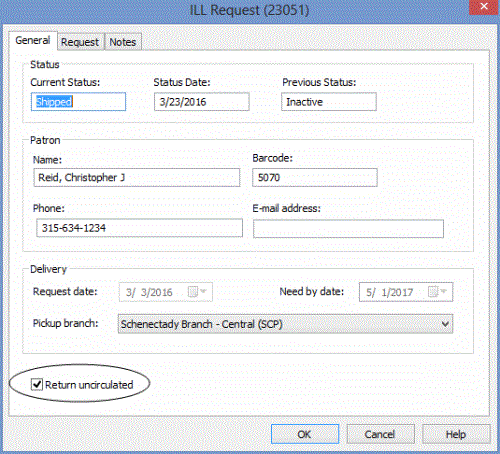
- If the item is already being held, locate the item on the holds shelf and check it in. When the message asks if you want to hold the item for the patron, click No.The Return Uncirculated API message is sent.
When an item requested through INN-Reach is received in Polaris at the borrowing library, a message appears if the ILL request has the Return Uncirculated box checked, which indicates the patron no longer wants the item.
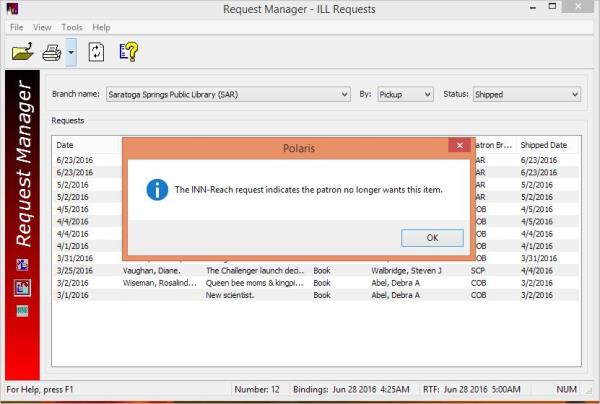
Borrowing library renews the item
When a patron registered with your local Polaris library system renews an INN-Reach item (from their account in PowerPAC, Mobile PAC, or Express Check), or a staff member renews the INN-Reach item for the patron (from the staff client or Leap), an INN-Reach API message informs the lending library that the item has been renewed. Any Polaris Administration settings for renewals, such as charges, are applied to the renewal.
Borrowing library receives an Owner Renew message from the lending library
When a Polaris borrowing library receives an Owner Renew INN-Reach API message, the item is renewed without regarding counts, limits, or charges your library may have set for renewals.
Patron claims item returned or never borrowed
When a Polaris borrowing library adds a claim to a patron's record for a checked-out INN-Reach item, a Patron Claims Returned INN-Reach API message is sent to the item's owning library. This API message is sent immediately upon claiming the INN-Reach item with a claim type of either Claimed returned or Claimed never had from the Polaris staff client or Leap.
Active requests set to canceled if the need by date has passed
When a borrowing library's INN-Reach ILL request with a status of Active is found, the Nightly SQL Job identifies the request's NeedBy date, and if that date has passed, the Active request is set to Canceled. A Cancel Item Hold transaction is sent to the lending library, and a transaction is written for the cancellation (using the patron’s registered branch as the transaction branch).
The job also checks the System-level Parameter, Holds Options, Terms for the setting in the Delete cancelled in [number of days] field. If the number of days since the hold was cancelled has exceeded the number of days in the parameter, the job deletes the INN-Reach ILL request.