Set up INN-Reach ILL item templates
The Polaris borrowing library must create an INN-Reach ILL item template for each INN-Reach Central item type (IType) that will be used. All libraries that participate in the INN-Reach central catalog agree upon these ITypes.
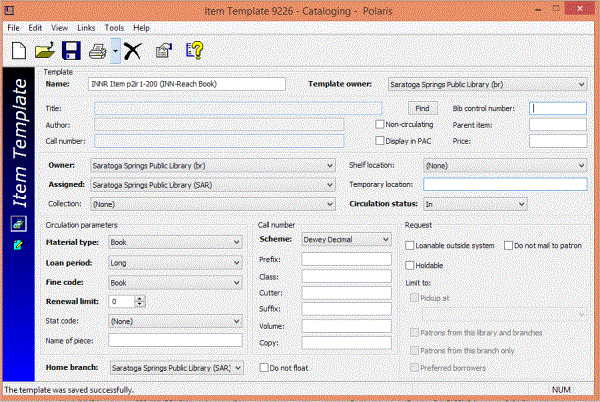
When a INN-Reach hold request is received using the Request Manager, the system looks for an item template with the following criteria:
- The template name begins with INN-Reach item template [Central Code]-[Central IType]
- The Central Code in the item template name matches the Central Code of the INN-Reach Central server.
- The Central IType matches the IType of the item shipped from the lending library.
- The template is owned by the same branch as the staff member's log-in branch.
If a matching template is found, the Brief Item Entry dialog box appears with information from the template. See Receive the ILL hold request
If no matching template is found, an message informs the user:
There is no INN-Reach item template for [organization name]. Please create one.