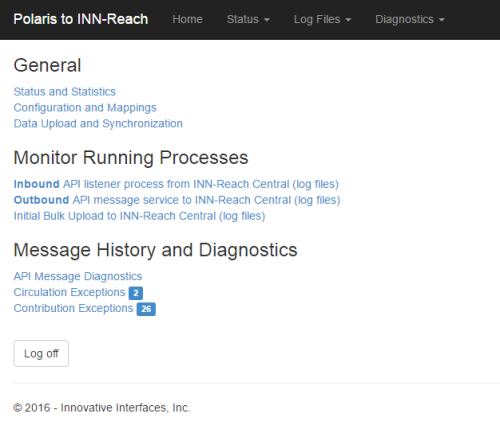INN-Reach Admin Tool
Using the web-based INN-Reach Administration tool, you can view status and configuration information and monitor INN-Reach processes on the local Polaris server.
Note:
You need INN-Reach administration: Access permission to access the tool and view data. You need the additional permission INN-Reach administration: Modify to change settings and access certain menu options. See Give staff permissions for INN-Reach administration functions.
The INN-Reach Administration tool is installed as part of the Polaris Web server installation. The server must be licensed for INN-Reach integration. The license is typically activated when the Polaris server software with the INN-Reach components is installed. However, some customers may have already installed Polaris and wish to implement INN-Reach integration at a later time. If the INN-Reach components were originally installed, the license can be activated at any time. If the INN-Reach components were not originally installed, the Polaris server software must be re-installed with the INN-Reach components included and the license activated. For more information about Polaris server software installation, see the Polaris Installation Guide or contact Innovative support.
See also:
- Accessing the INN-Reach Admin Tool
- INN-Reach Admin Status and Configuration Options
- INN-Reach Admin Log Files
- INN-Reach Admin Diagnostics
Accessing the INN-Reach Admin Tool
-
Go to the access URL for your library. The typical access URL is http://[library’s web server]/innreach.
-
Log in with your Polaris user credentials.
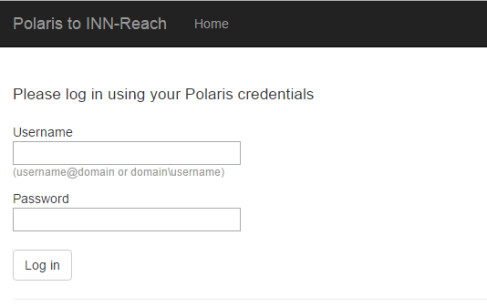
The home page displays links for viewing general status, monitoring running processes, and viewing circulation messages.