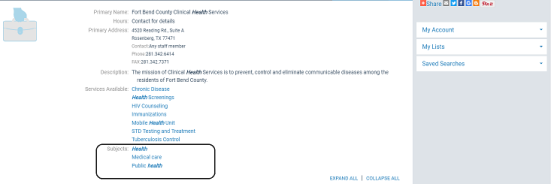Enter Subjects Related to Your Organization
When users search for community information in the PAC, they can search by the organization’s name, address, contact persons, services, event or program title, subject, or notes.
To add subjects that will help users find your organization in community search results:
- Select the organization you want to update. See Access your organization’s record for details.
The organization editor opens to the Profile tabbed page.
- Click the Subjects tab.
The subjects that the library staff member entered, if any, are displayed. Click Add more to add another subject. You can continue to click Add more as needed.
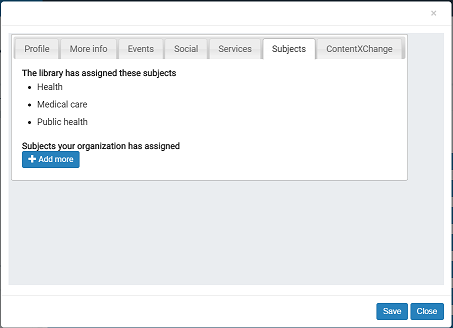
- Click Save, and click Close, or click another tab.
Example of subjects displayed in the PAC