Multilingual Support for Dashboard Titles
If your library is licensed for additional languages in the PAC, you can view dashboard labels in a language other than English, and the labels can be customized. Labels can appear in the language the user selects if the database contains the appropriate translation.
Two dashboard types can be configured: Polaris PowerPAC dashboards and customer-defined dashboards. The following sections describe how to customize each dashboard.
Customize the Polaris PowerPAC dashboard
Each of the Polaris-defined dashboards have a system-assigned mnemonic that can be used to edit the dashboard’s default title. You can view a dashboard’s mnemonic in the properties box that opens when the dashboard label is double clicked.
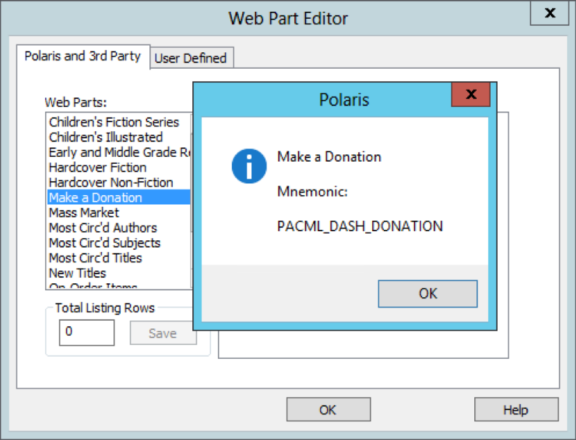
To change a mnemonic, edit the strings associated with that mnemonic in WebAdmin.
Some dashboards are not listed. They already have mnemonics that allow them to be customized in WebAdmin.
Customize a customer-defined dashboard
You can associate a multilingual mnemonic with user-defined dashboard labels.
When creating a new user-defined dashboard, specify a mnemonic along with a default title. Mnemonics should not contain spaces.
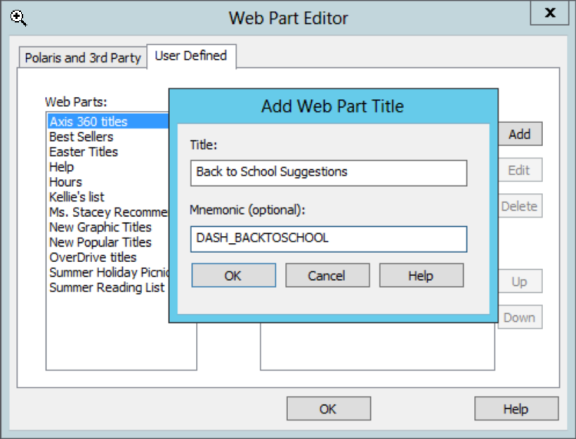
- Mnemonics are optional. If multiple languages are not used in PowerPAC, a mnemonic does not need to be specified during dashboard creation. The dashboard title will only display what is entered in the dialog box “Title” field.
- A mnemonic is only specified when creating a dashboard. To add a mnemonic to an existing user-defined dashboard, the old dashboard must be deleted and a new one created. When the new dashboard is created, a mnemonic can be specified.
Strings for each language are created automatically with the title specified as the default display value for the mnemonic. The title label can then be edited for each language using the mnemonic in WebAdmin.