Print an Import Profile
To print an import profile.
- Select Utilities > Importing > Profile Manager to open the Import Profile Manager.
- Select the profile, right-click and select Print> Profile or click the down arrow next to the printer icon in the toolbar and select Profile.
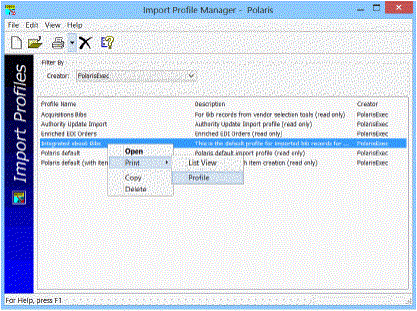
The Import Profile document appears in the report preview window.
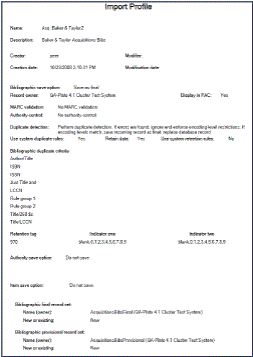
- Select File > Print from the menu in the report preview window.