Specify the EDI FTP transmission mode
You can specify whether EDI files are transmitted and received in passive or active mode using an Polaris Administration Acquisitions/Serials parameter that is set at the system level. The mode applies to all EDI orders and purchase order acknowledgments for all EDI suppliers.
Note:
For more information on active and passive FTP modes, see Setting Up EDI Ordering.
- In the Administration Explorer tree view, expand the System folder.
- Select Parameters and select the Acquisitions/Serials tab.
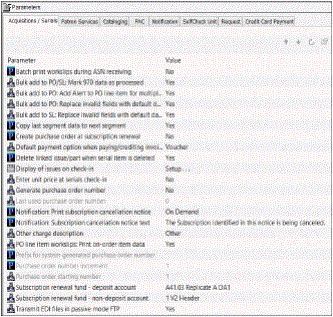
- Double-click Transmit EDI files in passive mode FTP.
- Select Yes to transmit EDI files in passive mode, or No to transmit files in active mode.
- Select File > Save.