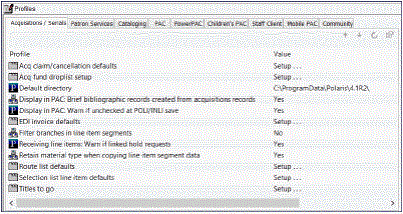Set warning when receiving line items with holds
To turn the holds warning message off or on.
- In the Administration Explorer tree view, expand the organization’s folder.
- Select Profiles and select the Acquisitions/Serials tab.
- Double-click Receiving line items: Warn if linked hold requests, and select Yes or No.
- Select File > Save.