Set the currency exchange rate
You can change the exchange rate without System Administration permissions. You do need the Acquisitions permission: Allow Adjust currency exchange rates.
Note:
The currency must be enabled in the Currencies policy table in Polaris Administration before you can update it. See Add or enable a foreign currency.
To change the exchange rate for a foreign currency.
- On the Polaris Shortcut Bar, select Utilities > Acquisitions Processing > Update Currency Exchange Rates.
The Update Currency Exchange Rates dialog box appears.
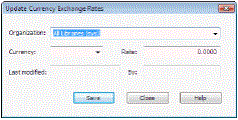
- Select the organization for which you want to update the currency exchange rate in the Organization box.
Important:
If your library does centralized ordering, set up the currency exchange rate at the system level All Libraries (sys), and make any changes to the exchange rate at the system level. If you set the initial exchange rate at the system level and always update the exchange rate at the system level, the rate is the same for all libraries and branches below the system level. However, if you update the currency exchange rate at the library level, the system’s exchange rate no longer applies, and all subsequent changes to the rate must be made at the library level.
- Select the currency to update in the Currency box.
Important:
Only foreign currencies are displayed in the list. The default currency is not listed.
- Type the exchange rate in the Rate box and click Save to save the exchange rate.
The Last modified date displays the date and time the exchange rate was updated, and the By box displays the user name of the staff member who updated the exchange rate. These fields cannot be modified.
Related Information
-
Supplier records for foreign suppliers - When you have finished enabling the foreign currency or currencies and updating the exchange rates, you can select the appropriate currency in the supplier records for all foreign suppliers. See Set up a supplier record for a foreign vendor.
-
Currency Exchange Rates report - The Currency Exchange Rates report shows the currency exchange rates for the foreign currencies your library uses, the date and time of the latest update to the exchange rate, and the user who changed the exchange rate. For more information, see Acquisitions Reports.