Define claiming reasons
To define the standard claim reasons that can be selected in the Reason box on the Claim workform:
- In the Administration Explorer tree view, expand the organization’s folder.
- Expand the Policy Table folder.
- Select Claim Reasons.
The Claim Reasons table appears.
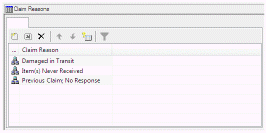
- Click
 to open the Insert: Claim Reasons dialog box.
to open the Insert: Claim Reasons dialog box.
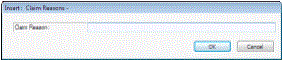
- Type the claim reason you want to add, and click OK.
- Select File > Save.
Modify or Delete a Claim Reason
To modify a claim reason, select an entry in the Claim Reasons policy table, and click  . To delete a claim reason, select an entry in the Claim Reasons policy table, and click
. To delete a claim reason, select an entry in the Claim Reasons policy table, and click  .
.