Receive a purchase order/invoice line item segment
You can receive line items at the segment level when some of the copies of a title are not included in the order, or when you are receiving from an invoice that does not have a linked purchase order. For example, if the invoice is for an approval plan An arrangement with a publisher or vendor to send materials automatically. With an approval plan, it is not necessary for the library to order each title individually, and titles that are not considered appropriate may be returned by the library. An approval plan with a vendor is usually an agreement that the library will receive current imprints selected for the library on the basis of a detailed profile. or blanket order, the quantity received is entered at the invoice line item segment level.
Note:
You can receive fewer than the number of copies ordered for a purchase order line item segment if the purchase order is not yet linked to an invoice. See Split receipt of a purchase order line item segment.
To receive a segment of a line item:
- Open the Purchase Order Line Item or Invoice Line Item workform.
- Right-click the segment and select Receive.
- Click OK to confirm that you want to receive the selected line item segment. The segment’s status changes from on-order to received.
The Line Item Segment Receiving dialog box appears.
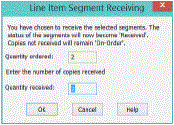
Note:
If you are receiving an invoice line item that is not linked to a purchase order, the quantity ordered is 0 and you can enter an amount. If there is a linked purchase order, you cannot change the quantity ordered.
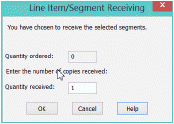
Related Information
If the invoice line item was added without a purchase order for an approval plan or blanket order invoice, you can create item records from the invoice line item after all segments in a line item are received. Receive all the segments on the invoice line item, then select Tools > Create Item Record on the Invoice Line Item workform.