Configuring Existing Label Types
Use the Label Manager to configure existing label types for spine, pocket, and serial labels, and to specify the content that you want to appear on them. You can also set up your own custom labels in Label Manager. See Creating Custom Labels. After labels are set up and enabled in the Label Manager, they are available to be printed from the following areas in Polaris:
- Item Record
- New Item Record Options
- Serial Issue
- Standing Order Part
- Subscription Check In
- Standing Order Part Check In
Labels can be printed as you catalog each item, or you can catalog multiple items and print labels in batch. If the profile Labels: Automatically generate label for each item created is set to Yes in Polaris Administration, a label is generated automatically when you create and save a new item record.
To print labels, set up your printing preferences on the computer where you are doing the cataloging or serials processing. The label printer must be set up in Microsoft Windows, and it must be connected to the workstation or the same local area network as the workstation.
By default, Polaris uses the Andale Mono font, which is available at no cost from the Microsoft Web site. The default size is 12 points. On an SL4 label sheet, this font allows eight characters and spaces per line (total of eight lines) on the spine label and 28 characters per line on the pocket labels (total of four lines). The label stock size and label size can be changed but you cannot change the number of labels per page or per label group for the system-defined label types (Spine, SL4, SL6, SLB and Serials). See Standard Label Types.
After you generate your labels, you can preview them in the Label Manager and use the right-click context menu to edit this particular page of labels. You can copy, paste, delete, insert text, change the font, or select diacritics to insert into the labels.
See also:
- Standard Label Types
- Computype Spine Labels
- Label Content
- Set up existing label types
- Define the label content
Standard Label Types
All the standard label types have three sections of content. Label sets contain different label styles. You can configure existing label types, see Set up existing label types.
Spine sheets - Spine label sheets contain 50 labels per sheet. Each label is 1.5 inches (3.81 cm) wide and 1 inch (2.54 cm) high. They can have five text lines of 11 characters each.
SLB sheets - SLB label sheets contain 12 label sets per sheet. Each label set has a spine label and a pocket label. Polaris SLB spine labels have nine text lines of eight characters each. Polaris SLB pocket labels have nine text lines of 28 characters each.
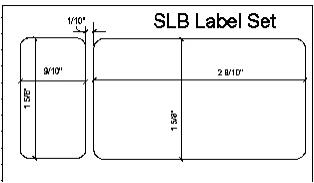
Serial sheets - Serial label sheets contain 20 labels per sheet. Serial labels are 4 inches (10 cm) wide and 1 inch (2.54 cm) high. They have five text lines of 34 characters each.
SL4 sheets - SL4 label sheets contain 12 label sets per sheet. Polaris creates SL4 spine labels with nine text lines of eight characters each. The pocket labels have four text lines of 28 characters each.
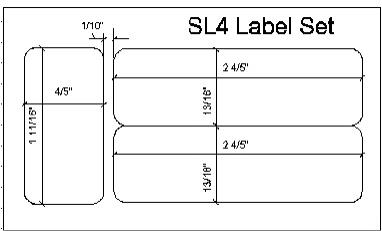
SL6 sheets - SL6 label sheets contain eight label sets per sheet. Polaris SL6 spine labels have nine text lines of seven characters each. The other labels in the set have six text lines of 28 characters each.
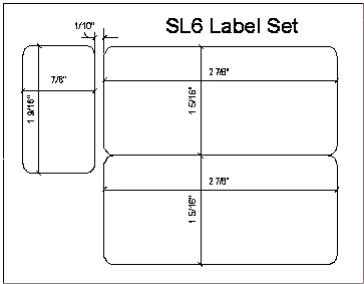
Computype Spine Labels
The following types of labels are offered by Computype and supported by the Polaris Label Manager. You cannot change Computype labels in Label Manager.
- Single Label - 1 inch wide and 1.5 inches high
- Single Label - 1.125 inches wide and 1.25 inches high
- 2 Label Set
- Label 1 - 0.875 inches wide and 1.375 inches high
- Label 2 - 2.875 inches wide and 1.375 inches high
- 3 Label Set
- Label 1 - 0.9 inches wide and 1.5625 inches high
- Label 2 - 2.9 inches wide and .8125 inches high
- Label 3 - 2.9 inched wide and .8125 inches high
Label Content
The label may include information from the item record, the serial issue/part record, or the linked bibliographic record. See Define the label content.
- Call Number - If Library of Congress is selected in the shelving scheme on the Item Record workform, each part of the call number will be printed on a separate line on the label. If Dewey Decimal is the shelving scheme, all parts of the call number are printed on different lines based on the Carriage return after Dewey decimal and Prime mark to generate carriage return. For all other shelving schemes, a new line is printed for each part of the call number.
- Author - The author information comes from the 1xx tag and subfields in the bibliographic record linked to the item record. If there is no 1xx field, the space remains blank on the label. The information is printed in the same order as the subfields in the MARC 21 record. The text wraps within this section, but there is a break before the bottom section.
- Title - The title information comes from the 245 tag and subfields in the bibliographic record linked to the item record. The information is printed in the same order as the subfields in the MARC21 record.
- Collection - The label content can include the collection or the collection abbreviation from the item record.