Work with policy tables on an organization workform
To access policy tables from an administration record workform:
Note:
You cannot access Database or Notification tables from a workform. Use the Administration Explorer to work with these tables. See Work with Tables from the Administration Explorer.
- Use one of the following methods to open the Polaris Find Tool:
- Select Administration > Record Type on the Polaris Shortcut Bar. For example, to search for a branch record, select Administration > Branch.
- If the Administration Explorer is open, select File > Open on the Administration Explorer menu bar, and specify the record type to find.
The Polaris Find Tool opens.
- Search for the administration record.
- Right-click the record in the results list, and select Open from the context menu. The appropriate workform appears.
Tip:
Click ![]() to display the Tables list in the workform. Then click
to display the Tables list in the workform. Then click  above the list, and select a table.
above the list, and select a table.
- Select View > Tables to display the Tables menu.
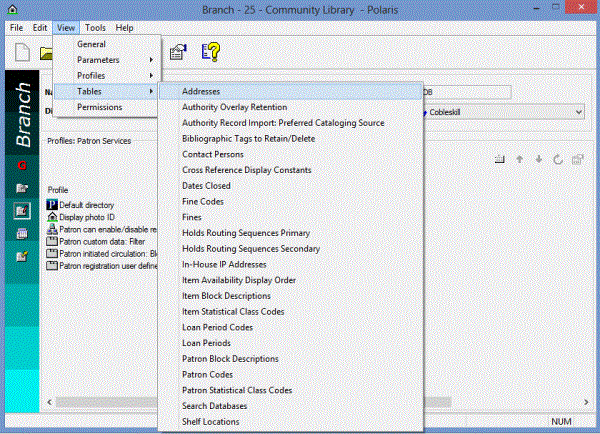
- Select a table from the Tables menu. The entries in the selected table display in the Table view of the workform.
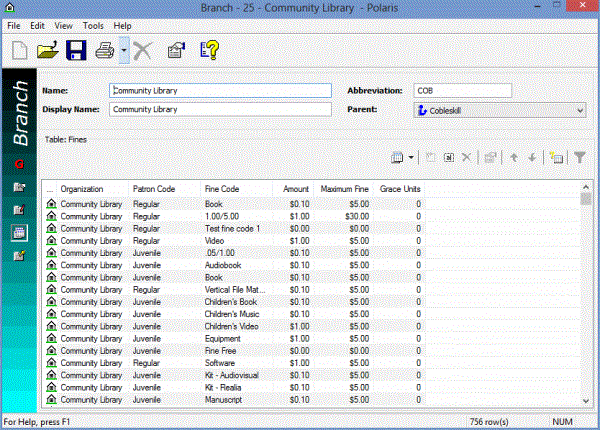
- Change the table as needed, and select File > Save.
Note:
All editing options may not be available for a specific table.