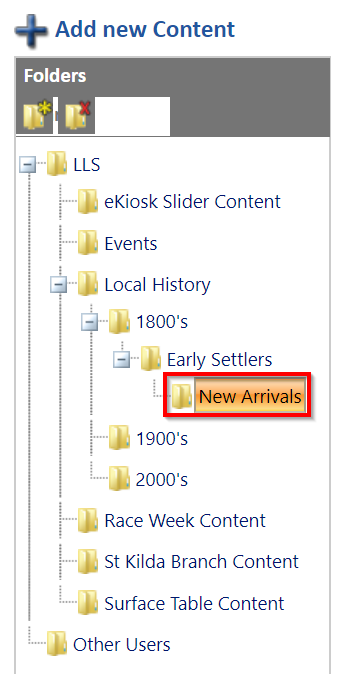Organize Content
The Content Explorer is used only for organizing content and has no effect on the CMS configuration on any devices.
You can create as many subfolders as you need to organize your content.
To organize content
- From the menu, select Content.
- Select a folder, and then select Add New Folder to create a subfolder.
- Enter the new folder name.
- Select Create to create the subfolder.
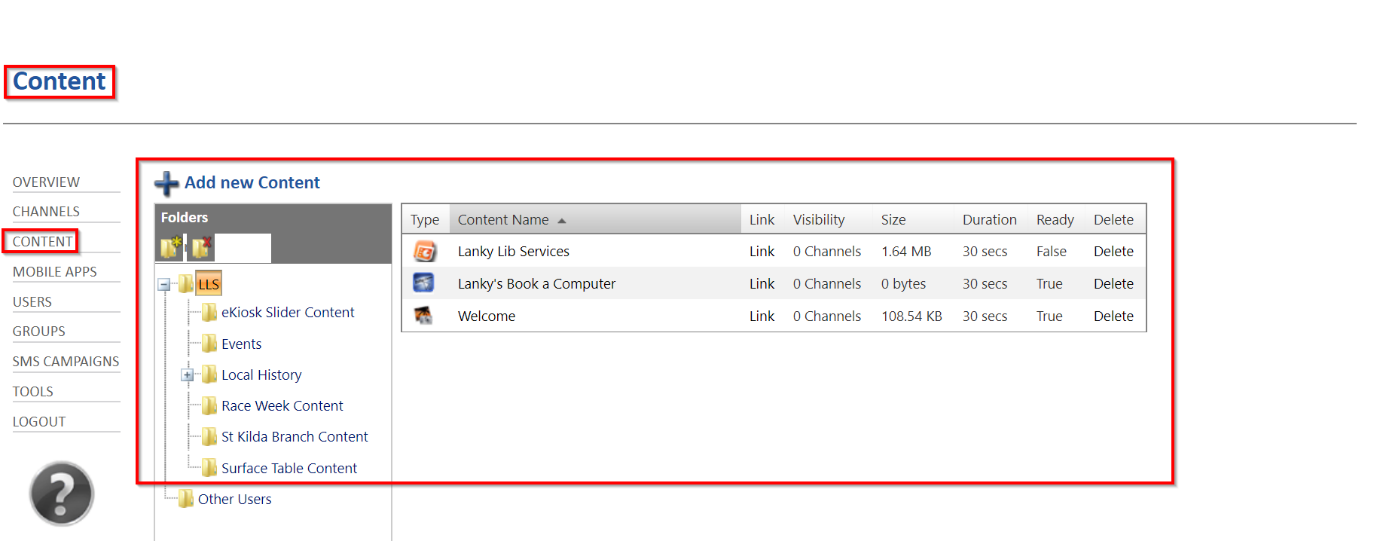
The Content Manager opens. The Content Manager contains the Content Explorer.
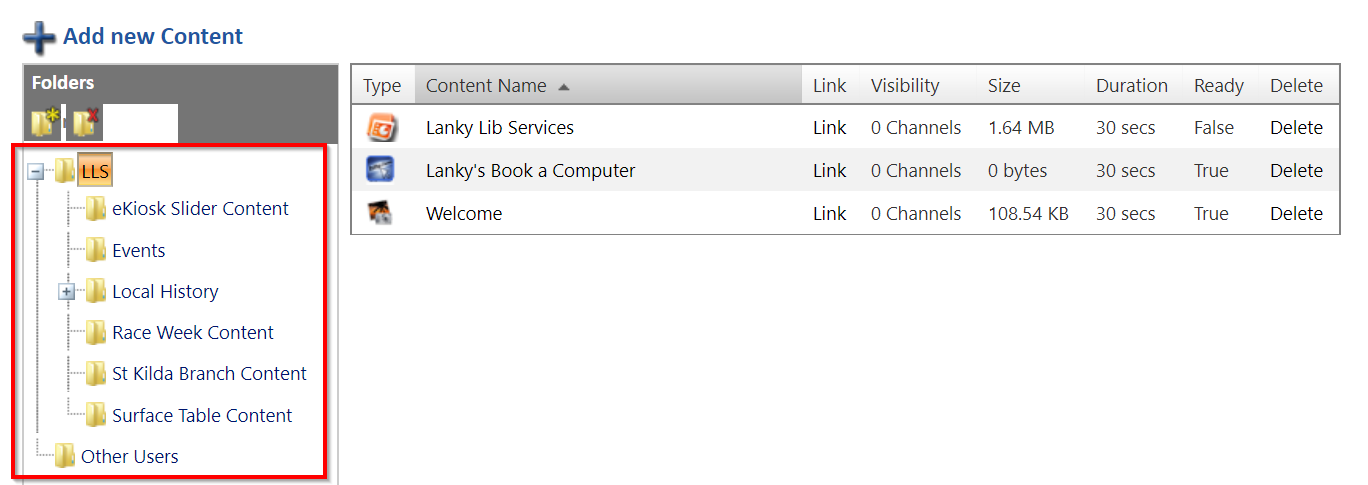
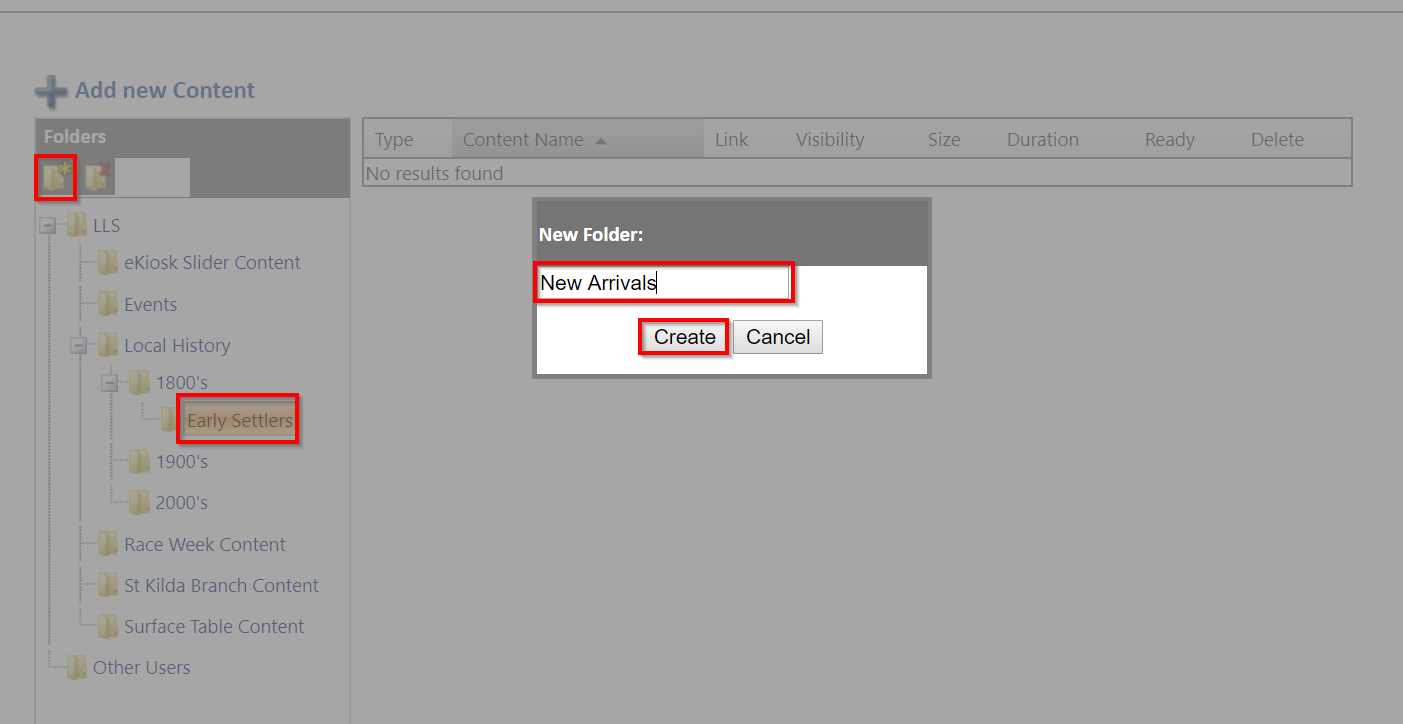
The new folder appears in the explorer tree.