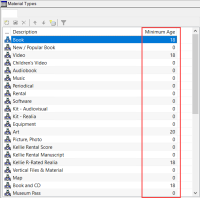Using Age-Related Loan Policies
Once set up, age-related loan policies work wherever you can place a hold request or check out an item, including Leap, Polaris staff client, ExpressCheck, PAC, and Polaris API.
Age-related loan policies allow your library to restrict check-outs and hold requests for specific material types based on the patron's age. For example, you can block patrons under the age of 13 from checking out or placing a hold request on movies rated PG-13. These blocks apply to the initial check-out only; Leap does not check the patron's age during renewal transactions.
For more information, see the following:
How Age-Related Loan Policies Work
When library staff or patrons check out an item or place a hold, Leap performs a minimum age check as follows:
-
Identifies the material type associated with the item and determines whether a minimum age is set in the Material Types policy table.
-
If a minimum age exists for the material type, compares it against the birth date field in the patron record.
If the patron is younger than the age specified for that material type, Leap displays a Minimum Age alert. For example:
Library staff who have the Override age restrictions: Allow permission can override the block by selecting Continue. After staff overrides a block, Leap does not display another alert for the same material type in the current check-out session for the same patron.
Minimum Age Blocks with Title-Level Hold Requests
When library staff or a patron places a title-level hold request, the system evaluates all items attached to the bibliographic record. If there are items with different material types, the system generates a block using the item with the most restrictive age. For example, if there is a DVD with a minimum age of 16 and a Blu-Ray disc with a minimum age of 18 attached to the same bibliographic record, the system only allows the title-level hold if the patron is at least 18 years of age.
If there are no items attached to the bibliographic record, the system allows the title-level hold. In this scenario, the patron might be blocked later at check-out if the item filling the hold has a minimum age that would block the patron.
Setting Up Age-Related Loan Policies
Tip:
Innovative does not recommend setting up this feature unless your library requires entering a birth date during patron registration. If a patron's record does not have a value in the Birth Date field, the system assumes the patron is too young and blocks check-outs and hold requests for all material types that have a Minimum Age set. For information on setting the Birth Date field as required during patron registration, see "Setting Patron Registration Required Fields and Defaults" in the Polaris staff client documentation.
To set up age-related loan policies
-
Determine which material types you want to restrict and the age limit for each.
-
In the Polaris System Administration (staff client), go to Administration Explorer > System > Policy Tables > Material Types.
The Material Types table appears.
-
For each material type you want to restrict, do the following:
-
Double-click the row for the material type.
-
Enter a value in the Minimum Age field.
-
Select OK.
-
-
Select Save.