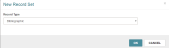Create an Empty Record Set
You can create an empty item, bibliographic, authority, patron, or weeding record set from the New menu in the Leap application header.
To create an empty record set
-
Select New > Record Set.
The New Record Set dialog appears.
-
Select the Record Type.
-
If you select Weeding for the Record Type, select a Weeding Template.
To create a weeding template, see Create a Weeding Template.
-
Select OK.
A new record set workform opens for the type of record you selected.
-
Enter a Nameand select an Owner in the dropdown list.
Note:
The branches in the Owner dropdown list are the branches you have permission to create record sets in. -
(Optional) Enter a note in the Note box.
-
Select SAVE.