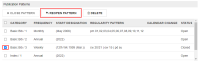Close and Reopen a Publication Pattern
To close a publication pattern
-
Go to the Serial Holdings Record (SHR) workform > Details View.
-
Select the checkbox beside a row in the Publication Patterns table.
Publication patterns must have a status of Open before they can be closed.
-
Select CLOSE PATTERN above the table.
A Pattern Date dialog opens.
-
Ensure the start and end dates are correct.
-
Select CONTINUE.
The system deletes any issues that are linked to the pattern, with a status of Expected, and a chronology date later than the end date.
To reopen a publication pattern
-
Go to the Serial Holdings Record (SHR) workform > Details View.
-
Select the checkbox beside a row in the Publication Patterns table.
Publication patterns must have a status of Closed before they can be reopened.
-
Select REOPEN PATTERN above the table.
A Reopen Publication Pattern dialog opens.
-
Ensure the start and end dates are correct.
-
Select CONTINUE.
The pattern's status changes to Open.