Delete Future Issues or Parts
To delete future issues or parts
- In the Serials Check In workform, select an issue or part.
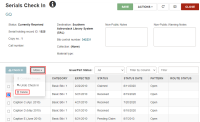
- Select Delete.
- If you delete a part or issue that has a defined retention period in the serial holdings record, the Issue/Part is Retained dialog appears.
- If you delete a part or issue that is linked to another record, such as a route list or bibliographic record, additional dialogs appear.
Note:
You might see one or a number of dialogs. Examples include the following:
You might see one or a number of dialogs. Examples include the following: