Reset a Patron's Password
You can reset a patron's password from the Patron Registration workform.
To reset a patron's password
- Find the patron record you want to edit, and open it in the Patron Record workform.
- Select REGISTRATION.
The Patron Registration workform appears.
- Select RESET PASSWORD.
The Reset Patron Password dialog appears. If the password is a required field, asterisks appear in the password boxes.
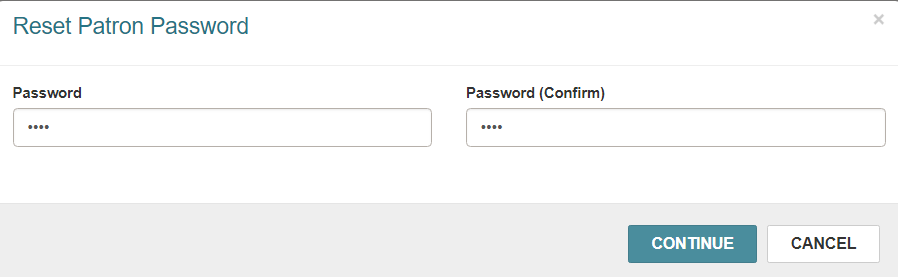
-
Type the password in the Password and the Password (Confirm) boxes.
The password must be a minimum of 4 and a maximum of 64 characters. Passwords can contain any printable ASCII character except the pipe ("|") character. This includes numbers, letters, spaces, and most special characters.
- Select CONTINUE.
Leap displays a message that confirms the password was updated.
