Remove an Item from a Patron's Reading History
To remove an item or items from the patron's reading history
- Open the patron's record.
- Select More > Reading History.
The patron's reading history is displayed.
- Select an item or items in the list, and select REMOVE.
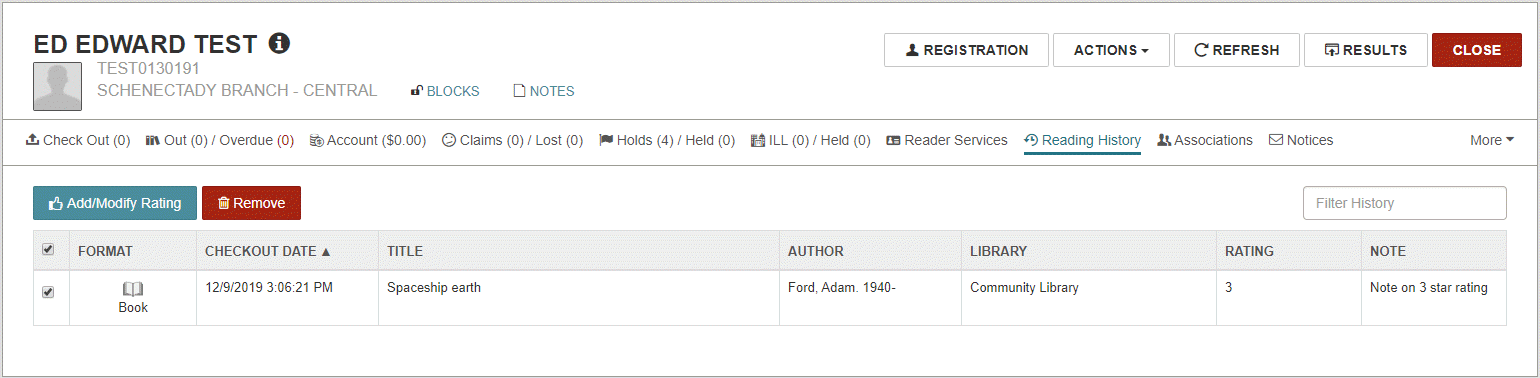
The selected items are removed from the patron's reading history.