Group Multiple Hold Requests
You can group several titles if any one of the titles will satisfy a hold request. When one of grouped requests is filled, the other requests in the group are deleted. The group is counted as a single request against the patron’s total request limit.
To group multiple holds
- Open the patron’s record.
- Select Holds.
Leap displays the patron’s hold list.
- Select the holds to group.
- Select More > Add to Group.
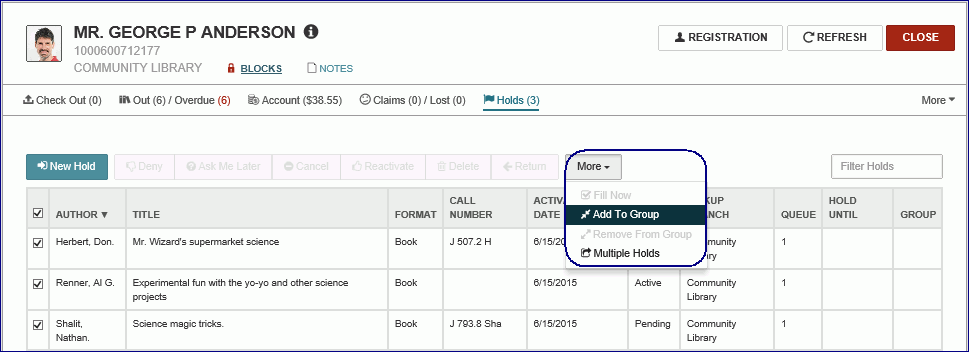
Leap groups the holds, and the letter A appears in the Group column.
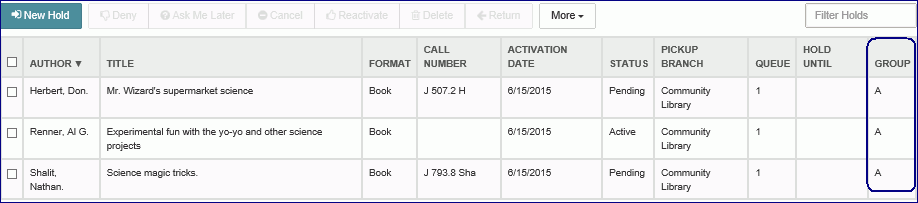
Note:
To remove titles from the grouped holds, select the checkbox next to the title and select the arrow button.
When you scan the item that fills the hold request for any of the titles in the group, the hold is placed on the selected title, and the other titles in the group are no longer listed.