Edit a Patron Association
To edit a patron association
- Open the patron record.
- Select More > Associations in the summary bar.
The Associations view is displayed.
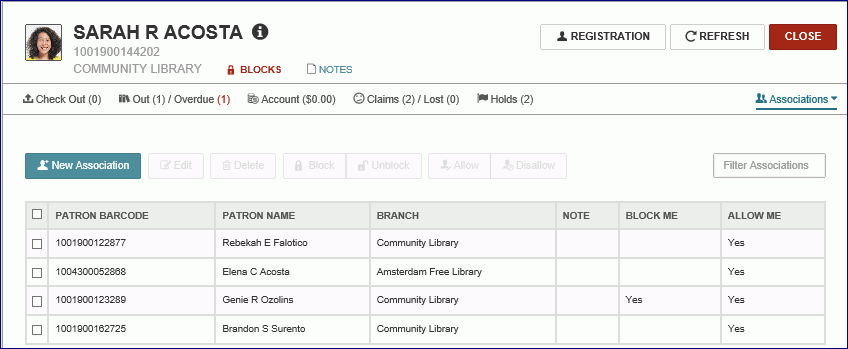
- Select the checkbox next to the associated patron you want to modify, and select EDIT.
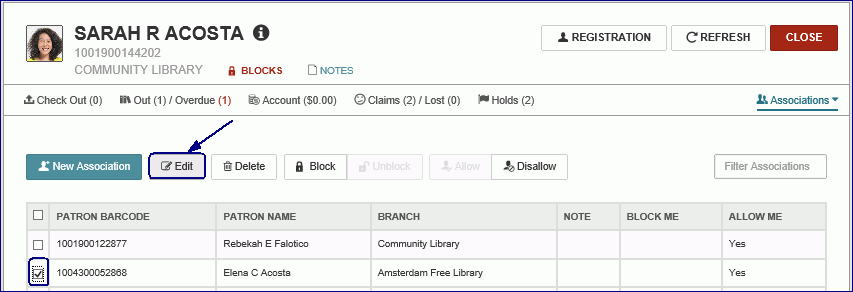
The area below the button displays the settings for the associated patron.

- Select SAVE.
The patron association is modified.