Delete a Patron Record
When a user attempts to delete a patron record in Leap, the same permissions and blocking conditions are checked as with the Polaris staff client. For information about the blocking conditions that prevent deletion of patron records, and the permissions required to delete patron records, see the Polaris staff client online Help.
To delete a patron record from Leap
- Open the patron record.
- Select DELETE.
A confirmation message appears.
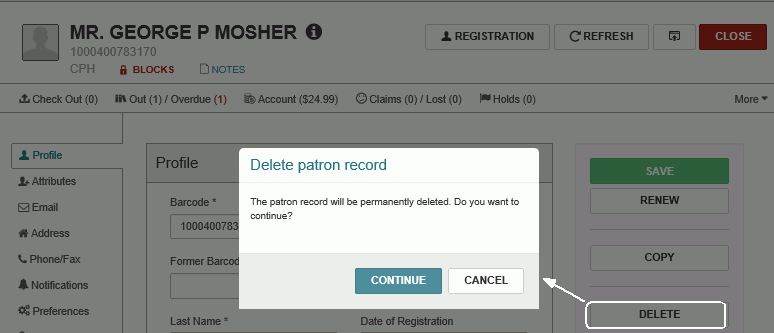
- Select CONTINUE to delete the patron record.
If there are any conditions that prevent the patron record from being deleted, a message (or messages) is displayed.
See Also Delete Multiple Records from a Record Set