Create a Custom Receipt Size (Windows)
To create a custom receipt size on Windows
- Open the Devices and Printers window, right-click the printer, and select Printing Preferences.
The Printing Preferences window appears.
- Select the Layout tab.
The Layout tabbed page is displayed.
- In the Paper Size list, select User Defined Paper Size.
The User Defined Paper Size dialog appears.
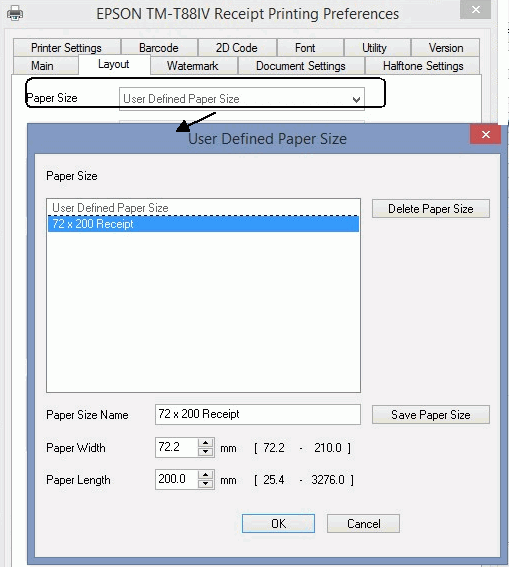
- Define the paper size and select Save Paper Size.
- Select OK.