Add a Patron Block
To add a patron block
- Open the patron record, Blocks view.
The list of blocks (if any) is displayed.
- Select Add Block.
The area under the button expands.
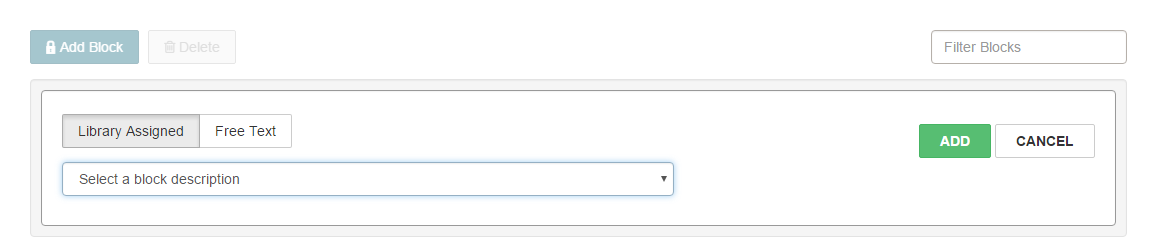
- Add a library-assigned or free text block as follows:
- To add a library assigned block, select Library Assigned and select the block description from the list box.
- To add a free text block, select Free Text, and type the free text block in the box provided.
- Select ADD.
The block is added to the list.