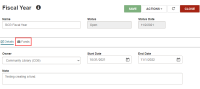Create a Fund
To create a fund from the Fiscal Year workform
-
Go to the Fiscal Year workform.
-
Select +New Fund.
The New Fund workform opens.
-
Fill in the fields with the information as described in Fund Record Header and Details.
-
Select SAVE. Leap displays a success message and the filled-in Fund workform opens.